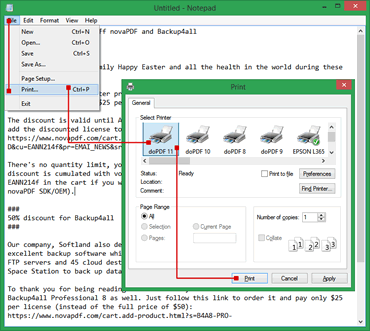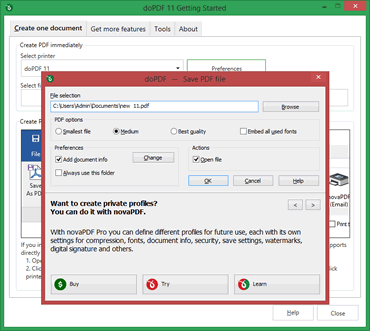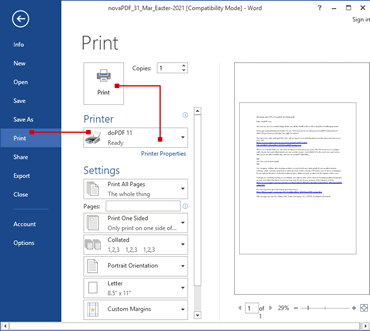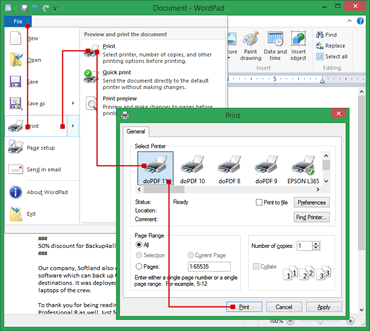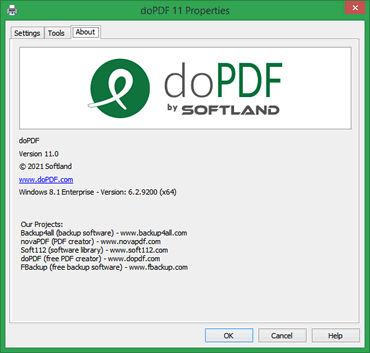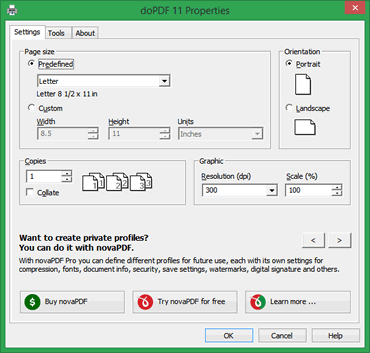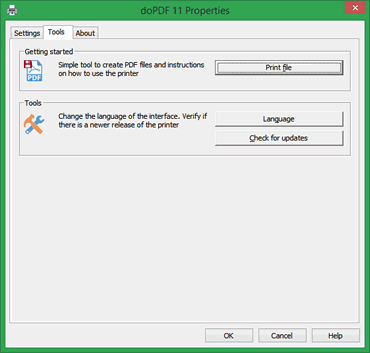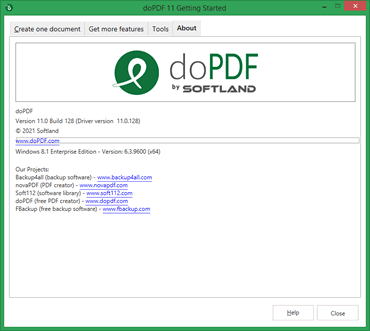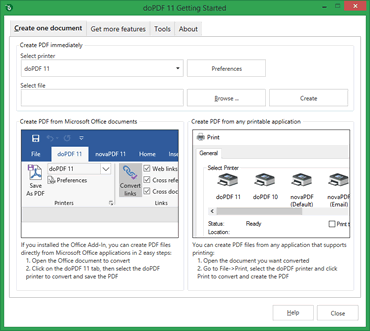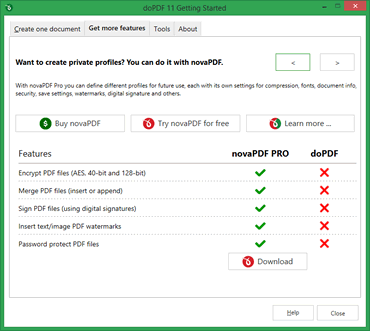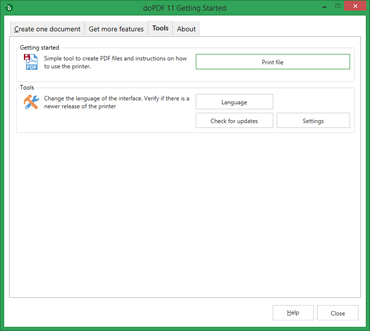doPDF
Your free PDF creatorJoin the large family of doPDF users:
About doPDF
Short overview of doPDFPrint to PDF via the virtual printer driver doPDF.
You would do this exactly as you print to a regular printer, just the result will be a PDF file, not a printed piece of paper.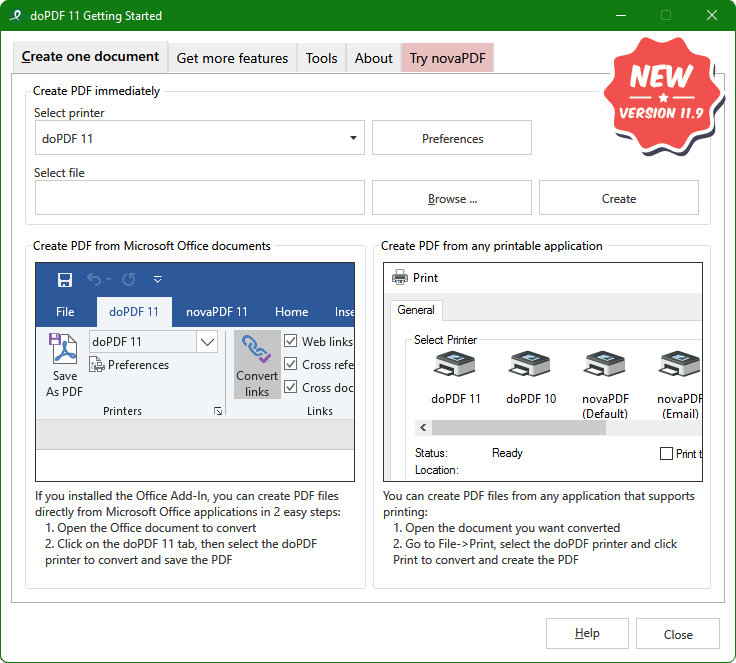
Using the doPDF Startup window.
doPDF has an executable file (accessible from the start program group) that you can run in order to start a conversion wizard.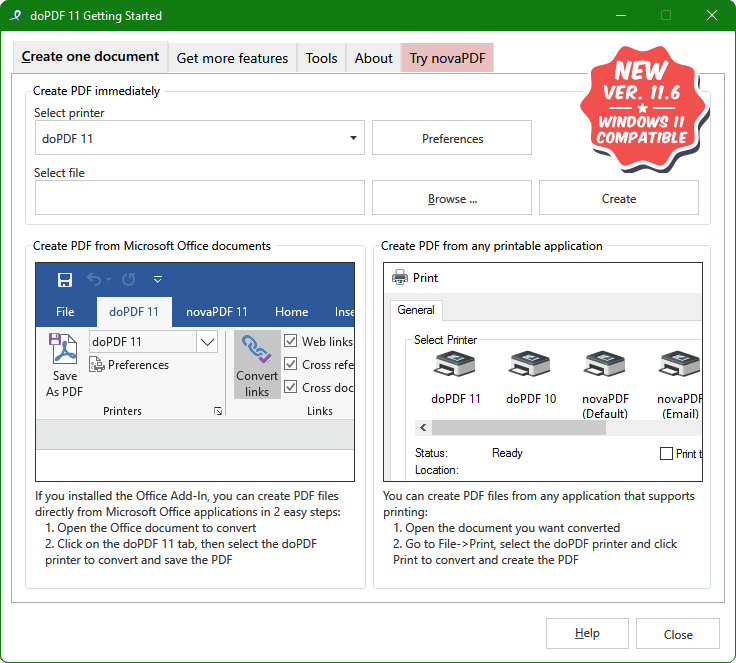
Main features
What makes doPDF stand from the crowdΕίναι δωρεάν
Ο μετατροπέας PDF είναι δωρεάν τόσο για εμπορική όσο και για προσωπική χρήση.
Υποστήριξη 32-bit και 64-bit
Μπορεί να εγκατασταθεί σε λειτουργικά συστήματα 32-bit και 64-bit.
Όχι GhostScript
Δεν χρειάζεται άλλα προγράμματα για να κάνει αρχεία PDF όπως το GhostScript ή περιβάλλοντα runtime όπως το Adobe Acrobat. Αυτό καθιστά το αρχείο εγκατάστασης απίστευτα μικρό σε σύγκριση με άλλους δωρεάν μετατροπείς PDF.
Προσαρμοσμένες λύσεις
Μπορείτε να επιλέξετε κάθε λύση από 72 dpi μέχρι 2400 dpi.
Προκαθορισμένα/προσαρμοσμένα μεγέθη σελίδας
Επιλέξτε ένα προεπιλεγμένο μέγεθος σελίδας (Επιστολή, Τυπικό, A4, A5, A6, ...) ή καταχωρήστε το μέγεθος σελίδας που προτιμάτε.
PDF που μπορείτε να αναζητήσετε
Μπορεί να αναζητήσετε οποιοδήποτε κείμενο μέσα στο δημιουργημένο αρχείο PDF (και οι μηχανές αναζήτησης θα εντοπίσουν το κείμενο από το PDF).
Πολυγλωσσικό
Επιλέξτε μια γλώσσα για τη διεπαφή χρήστη από τις 20 γλώσσες που υποστηρίζονται προς το παρόν (
Συμβάλλετε στο να σωθεί ο πλανήτης
Αντί να χρησιμοποιείτε το χαρτί για να εκτυπώνετε τα έγγραφά σας, γιατί να μη δημιουργήσετε ένα αρχείο PDF και να γλυτώσετε μερικά δέντρα που είναι πολύτιμα για τον πλανήτη;
Χρησιμοποιεί ελάχιστους πόρους του υπολογιστή
Σε σύγκριση με άλλους δωρεάν μετατροπείς PDF, το doPDF χρησιμοποιεί σχεδόν καθόλου μνήμη ή πόρους CPU όταν κάνει την τελική μετατροπή σε PDF
Predefined page size
You can select a predefined page size for the resulting PDF file such as: A0, A1, A2, A3, A4, A5, A6, B4/5, Letter, Legal, Executive, Envelope DL/C5/B5/Monarch/#10, ANSI, ARCH (50 different formats available)
PDF output presets
You can create high quality PDF files (i.e. for printing) or smaller files (i.e. for web publishing), depending on your needs. You can also choose to balance the two options by using the medium quality preset.
Automatic updates
We always recommend using the latest version of doPDF and its integrated automatic update engine will keep your version current. Update checks can be scheduled daily, weekly or monthly, but you can also disable this feature.
Add Document info
Add document information for the resulting PDF file that helps especially with indexing. You can add a PDF title, subject, author, keywords and PDF creator. These details will show up in the PDF metadata info displayed in the PDF viewer.
Tray application
The doPDF Tray application offers a quick overview and gives shortcuts to the most popular actions, shows notifications and news.
Addin for Microsoft Office
During installation you can install the novaPDF add-in for Microsoft Office. This allows doPDF to offer one-click conversion to PDF from Office applications (Word, Excel, PowerPoint, Publisher, Visio and Outlook).
PDF Links and Bookmarks (add-in only)
When you convert PDFs using the add-in for Microsoft Office, you can convert bookmarks and links from the original document in the resulting PDF file.
Always use this folder
You can have doPDF create and save the PDF file to the same folder each time, no matter where you open the original document from.
Embed font subsets
To ensure that the resulting PDF file will look exactly as originally intended, doPDF embeds by default the font subsets used in the original document.
Screenshots
doPDF on Windows 10Version History
Stay up to date with the latest changesHave an older version? See changelogs below: